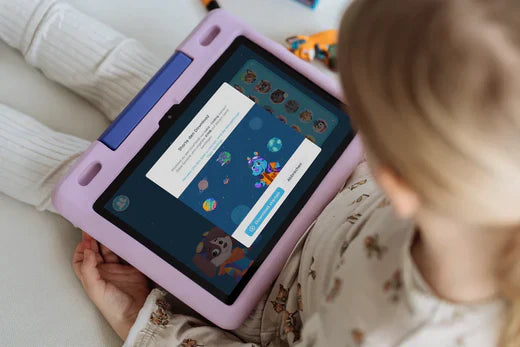Rino has been busy tinkering, because starting May 16th, the EDURINO app will have a new feature: the new EDURINO Download Manager, which will enhance your gaming experience!
1. What is the Download Manager and why are we introducing it?
The Download Manager is an area where you can select which learning worlds you want to save offline on your child's device. By managing your downloads, you ensure that your child can play all of their favorite learning worlds without overusing the device's storage.
2. Where can I select which learning worlds to download?
After the update, you can easily select and manage your downloaded learning worlds in the parent area.
3. How long do downloads take and how much storage space do they use?
Downloading a learning world takes only a minute over standard Wi-Fi and requires approximately 80 MB of storage space. This allows you to download multiple learning worlds without putting too much strain on your device.
4. Can my child play while a download is in progress?
While one or more learning worlds are downloading, the app temporarily pauses other activities to ensure a seamless experience. You must remain on the download screen until it is complete.
5. Will my child's learning progress still be available after the app update?
Yes, both your child's learning progress and completed learning games will be securely stored in your account to ensure a smooth transition to the new system.
6. If I delete a learning world and then download it again, will my child's progress be saved?
Yes! Your child can continue right where they left off, even if you delete and re-download learning worlds. Their learning progress is securely linked to your account, so your child doesn't have to start over.
7. How do I remove downloaded learning worlds if my child wants to continue with a different learning world?
You can easily delete learning worlds in the parent area.
8. What happens if my child selects a character for whom the learning world has not yet been downloaded?
If your child selects an unavailable learning world, they'll receive a friendly voice message. A password-protected download overview will appear to ensure a safe and secure download process.
9. Does this update affect the compatibility of the app?
The update ensures compatibility with a wide range of devices, including older models with limited storage. You can find your device's minimum and recommended requirements here:
The EDURINO app runs on common iOS and Android smartphones and tablets and Amazon Fire tablets.
For the best gaming experience we recommend:
- Apple (iOS 15+) (min. 3GB RAM)
- Android (10+) (min. 3GB RAM) Amazon Fire HD 10 Kids (2021)
- Amazon HD 10 Plus Kids (2021)
- Amazon Fire HD 11 Kids (2023)
Minimum requirements (please note that depending on storage capacity, the gaming experience may be limited):
- Apple (iOS 13+) (min. 2GB RAM)
- Android (8+) (min. 2GB RAM) Amazon Fire HD 10 Kids (2019/2021)
- Amazon Fire HD 10 Plus Kids (2021)